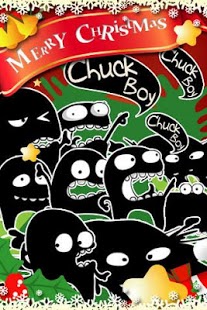TalkingChuck 1.1
Paid Version
Publisher Description
Talking Chuck is an adorable, fun, and interactive character for your android device
Tickle him, poke him, and interact with Chuck in a variety of ways - you can even have Chuck record everything you say and have him repeat it back to you Chuck-style! And, Talking Chuck is easy to share with friends over Facebook, Twitter, and email.
Try it out yourself:
1. Tap his right eye and he'll wink at you.
2. Tap his left eye and he'll make a funny face at you.
3. Touch his mouth and he'll laugh for you.
4. Tap his head on the left, and he'll grow a little bump.
5. Touch his head three times and he'll fall over backward.
6. Swipe your finger from top to bottom and splat on the ground.
In addition, you can:
7. Have fly buzz around him!
8. Have him stretch out his tongue!
9. Turn him into a cube!
10. Have him leap backward and splat in the background!
keywords:
you maybe like the follow games:
Talking Tom Cat Free
Talking Santa Free
Talking Gina the Giraffe Free
Talking Tom & Ben News Free
Talking Pierre the Parrot Free
Talking Ben the Dog Free
Talking Roby Celik Free
Talking Tom Cat 2 Free
Talking Joe Ostrich
Follow us on Twitter: twitter.com/BananaApp
Find us on Facebook: http://www.facebook.com/pages/Banana-App/148408448522559
Subscribe to our channel onYoutube: http://www.youtube.com/user/quupus
Features:
-Interactive
-Voice Recording
-Voice Playback
-High Quality Stylized Graphics
-High Quality Audio
-Easy-to-use Interface
-Shareable via Facebook, Twitter, and Email
Talking Chuck is suitable for all ages - kids and adults, friends and co-workers, everyone loves Talking Chuck!
About TalkingChuck
TalkingChuck is a paid app for Android published in the Other list of apps, part of Games & Entertainment.
The company that develops TalkingChuck is red-infinity. The latest version released by its developer is 1.1. This app was rated by 1 users of our site and has an average rating of 5.0.
To install TalkingChuck on your Android device, just click the green Continue To App button above to start the installation process. The app is listed on our website since 2012-03-15 and was downloaded 14 times. We have already checked if the download link is safe, however for your own protection we recommend that you scan the downloaded app with your antivirus. Your antivirus may detect the TalkingChuck as malware as malware if the download link to com.red.chuck is broken.
How to install TalkingChuck on your Android device:
- Click on the Continue To App button on our website. This will redirect you to Google Play.
- Once the TalkingChuck is shown in the Google Play listing of your Android device, you can start its download and installation. Tap on the Install button located below the search bar and to the right of the app icon.
- A pop-up window with the permissions required by TalkingChuck will be shown. Click on Accept to continue the process.
- TalkingChuck will be downloaded onto your device, displaying a progress. Once the download completes, the installation will start and you'll get a notification after the installation is finished.